Best LaTeX Table Generator & Formatting Tips
June 25, 2025
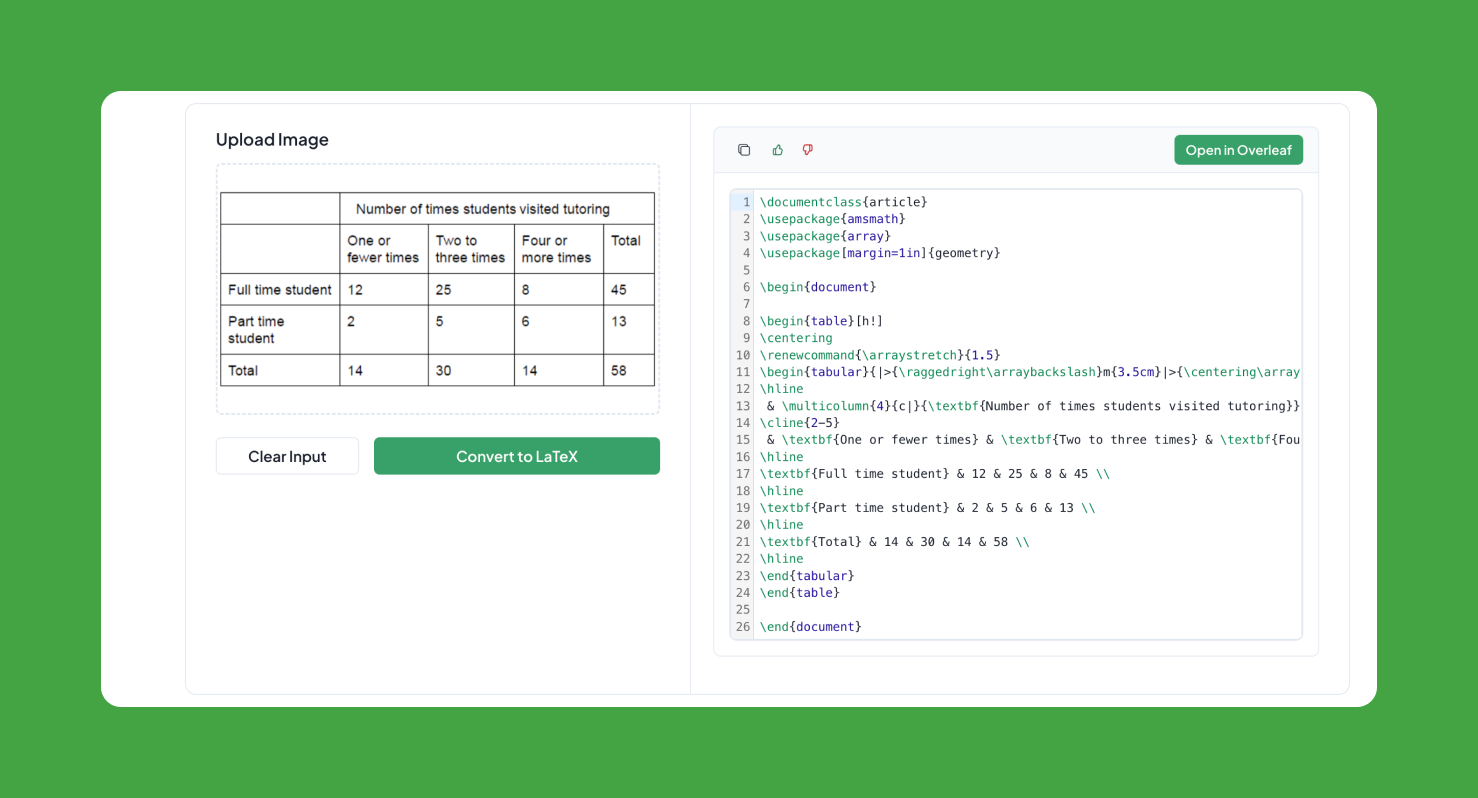
Building tables by hand is one of the most time-consuming parts of any LaTeX project. Modern generators—like Underleaf—let you design from scratch or simply upload a screenshot or image and receive the LaTeX code that recreates the table perfectly. We ranked the most popular options and compiled best practices so your tables look professional and compile without errors.
Top LaTeX Table Generators
- Underleaf Table Generator – Generates clean code and opens directly in Overleaf.
- TablesGenerator.com – Good for manual creation of small tables but lacks AI conversion.
Best Practices for LaTeX Table Formatting
- Use the
booktabspackage for professional lines and spacing. - Avoid vertical rules; rely on whitespace for clarity.
- Align numbers on the decimal point with
Scolumn type fromsiunitx. - Add a succinct caption below the table and a descriptive label for cross-referencing.
- Wrap large tables in
\resizeboxor\sidewaystableinstead of tiny fonts.
Common Pitfalls
- Missing
\centeringcauses misalignment. - Using
\\at the end of the last row adds extra space. - Overusing bold fonts reduces readability.
Conclusion
Underleaf's table generator produces clean, booktabs-ready code and integrates directly with Overleaf, making it the fastest route from raw data to beautifully formatted tables.
Underleaf
Empowering students and researchers with AI-powered tools for academic writing.
Go to appContact us© 2026 Underleaf. All rights reserved.