Image to TikZ Converter: Transform Diagrams to LaTeX
October 5, 2025
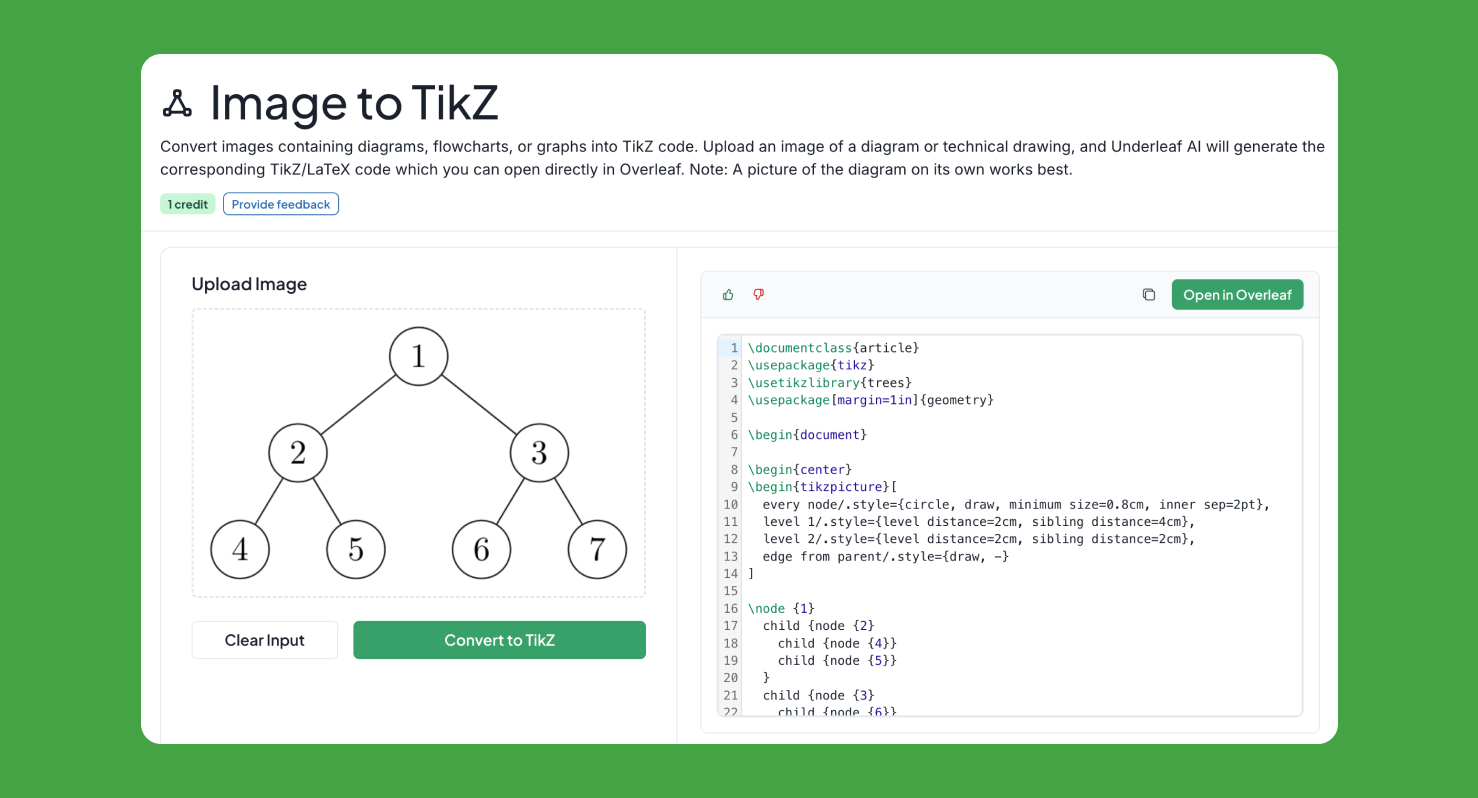
Creating professional diagrams, flowcharts, and technical illustrations in LaTeX can be time-consuming and requires extensive TikZ knowledge. Whether you're working on a research paper, thesis, or technical documentation, manually coding complex diagrams is tedious. That's why we created our AI-powered Image to TikZ converter – instantly transform any diagram into clean, compilable TikZ code!
✨ Try the Image to TikZ converter here! ✨
What is TikZ?
TikZ is a powerful LaTeX package for creating high-quality vector graphics directly within your LaTeX documents. Unlike raster images, TikZ diagrams:
- Scale perfectly: Maintain crisp quality at any resolution
- Match document styling: Use the same fonts and colors as your text
- Support mathematical notation: Include equations directly in diagrams
- Are fully editable: Modify and update diagrams easily
- Meet publication standards: Accepted by all major academic publishers
However, writing TikZ code manually requires learning complex syntax and can take hours for intricate diagrams. Our AI converter eliminates this barrier.
How the Image to TikZ Converter Works
Our advanced AI analyzes your diagram images and generates corresponding TikZ code in seconds. Simply upload an image of any diagram, and our AI will:
- Detect diagram elements: Identify shapes, arrows, nodes, and connections
- Recognize structure: Understand hierarchies, layouts, and spatial relationships
- Extract text and labels: Capture all annotations and text accurately
- Generate clean TikZ code: Create well-structured, compilable LaTeX code
- Preserve styling: Maintain colors, line styles, and visual properties
Perfect for Academic and Technical Diagrams
Our Image to TikZ converter excels at various diagram types commonly used in academic and technical writing:
- Flowcharts: Algorithm workflows, decision trees, and process diagrams
- Tree diagrams: Hierarchical structures, parse trees, and organizational charts
- Network diagrams: Graph theory, neural networks, and system architectures
- Circuit diagrams: Electrical circuits and signal flow diagrams
- Mathematical diagrams: Venn diagrams, geometric figures, and coordinate systems
- Scientific illustrations: Physics diagrams, chemical structures, and biological processes
Try Our Example Diagrams
Not sure where to start? Our Image to TikZ tool includes pre-loaded example diagrams to help you see the converter in action:
- Tree Diagram: Perfect for hierarchical structures and decision trees
- Venn Diagram: Great for set theory and logical relationships
- Bernoulli Diagram: Fluid dynamics and physics illustrations
- Resistor Circuit: Electrical engineering and circuit analysis
Click any example to instantly load it and see how the AI converts it to TikZ code. This is a great way to understand the tool's capabilities before uploading your own diagrams.
Seamless Overleaf Integration
Once your diagram is converted, you can immediately open it in Overleaf with a single click. The "Open in Overleaf" button creates a new project with:
- Your complete TikZ code ready to compile
- All necessary package imports
- A working document template
- Proper formatting and structure
This seamless workflow means you can go from a hand-drawn sketch or screenshot to a fully editable TikZ diagram in your Overleaf project in under a minute.
💡 Pro Tip: Best Results
For optimal conversion quality, use clear images where the diagram is the main focus. Photos of hand-drawn diagrams work well, but ensure good lighting and contrast. Screenshots of digital diagrams also work excellently!
Why Choose TikZ Over Image Files?
While inserting PNG or JPG images might seem easier, TikZ diagrams offer significant advantages for academic work:
- Journal submission requirements: Many publishers prefer or require vector graphics
- Print quality: TikZ diagrams look crisp in both digital and printed documents
- File size: Vector graphics are typically smaller than high-resolution images
- Consistency: Diagrams automatically match your document's fonts and style
- Easy updates: Change colors, sizes, or text without recreating the entire diagram
- Professional appearance: TikZ diagrams have a polished, publication-ready look
Getting Started with Image to TikZ
Ready to create professional diagrams for your LaTeX documents? Here's how to get started:
- Visit the Image to TikZ tool
- Upload your diagram image or try one of the example diagrams
- Click "Convert to TikZ" and let the AI analyze your image
- Review the generated TikZ code
- Click "Open in Overleaf" to start editing immediately
- Use the follow-up feature if you need adjustments (refines the diagram based on your feedback)
Advanced Features and Refinement
Not completely satisfied with the initial conversion? Our tool includes a powerful follow-up feature that lets you refine the generated TikZ code:
- Fix compilation issues: If the code doesn't compile in Overleaf, describe the error
- Adjust styling: Request color changes, line thickness, or font modifications
- Correct inaccuracies: Point out any elements that need repositioning or adjustment
- Add elements: Request additional annotations, labels, or components
Simply describe what you want to change, and the AI will regenerate the TikZ code with your requested modifications.
Complete LaTeX Toolkit
Image to TikZ is part of Underleaf's comprehensive suite of LaTeX tools. Combine it with our Image to LaTeX, PDF to LaTeX, and other AI tools for the ultimate academic writing workflow at app.underleaf.ai/dashboard.
Explore All ToolsUse Cases Across Disciplines
Researchers and students across various fields are using our Image to TikZ converter:
- Computer Science: Algorithm flowcharts, data structures, and system architectures
- Mathematics: Geometric proofs, function graphs, and topological diagrams
- Engineering: Circuit diagrams, mechanical drawings, and process flows
- Physics: Force diagrams, experimental setups, and particle interactions
- Biology: Cellular processes, phylogenetic trees, and anatomical illustrations
- Economics: Supply-demand curves, decision trees, and game theory diagrams
Conclusion
Our Image to TikZ converter democratizes professional diagram creation for LaTeX users. No longer do you need to spend hours learning complex TikZ syntax or manually coding each element of your diagrams.
Whether you're preparing a research paper, writing your thesis, or creating technical documentation, our AI-powered converter saves you time while producing publication-quality results. The seamless Overleaf integration means you can focus on your research instead of wrestling with diagram code.
Ready to transform your diagrams? Try our Image to TikZ converter today and experience the future of LaTeX diagram creation!
Have questions or feedback? We'd love to hear from you at team@underleaf.ai!
Empowering students and researchers with AI-powered tools for academic writing.
Go to appContact us© 2026 Underleaf. All rights reserved.